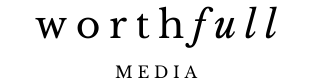We’re answering an excellent listener question about how to manage, work on, and store all the files and data that are involved with podcast and video production. We know these challenges all too well, so we are delighted to answer this question with our very favorite recommendations. These work for small teams as well as big ones, and we hope you start to use these asap since they can be game changers.
In this episode Tiff and Christine discuss their favorite tools for project management, file storage and organization when it comes to podcasting and video creation.
“These are the things that help us save time, save energy, and save some money.”
Tiff Tyler
Topics covered:
- (4:15) Christine’s favorite project management tool
- (7:02) Tiff’s favorite video editing management tool
- (10:31) Favorite file management and storage tools
Follow the Podcast on Social!
Links mentioned:
- Asana
- Carey and Demir Bentley, productivity coaches
- Frame.io
- Dropbox
- Adobe Creative Suite
- Tiff Tyler
- Christine Baird
- Aspiring Podcast Hosts & Producers – check out the Think Like a Producer Membership Group
Subscribe to the Podcast!
Many thanks to our production team
- Worthfull Media for audio editing
- Mosaico Productions for video editing
- Amela Subašić for artwork
Transcription of this episode:
(auto-generated, please forgive typos)
Christine (00:04):
Welcome to Think Like a Producer podcast. I’m your co-host Christine Baird
Tiff (00:09):
And I’m your co-host Tiff Tyler. Being in the podcast industry, being in the content creation industry. This is what we learned, and this is how you can get out of your own way and get started.
Christine (00:20):
You name it. We’ve probably done it. This podcast is about bringing all the wisdom to you. Tune in weekly, to learn how to think like a producer.
Christine (00:32):
Have you not caught up on the Mandalorian?
Tiff (00:36):
I decided, personally, as a person, as a business, I will not buy Disney+ because I will not do any work. I will watch every Lizzie McGuire, every like everything we’ve ever watched growing up, I would binge watch it.
Christine (00:50):
Well, Tiffani Rose, I think it’s a very adult decision of you, but I do feel like even if you just got it for one month, just to watch the Mandalorian seasons one and two, it would be a worthy investment of your time. And then you can cancel your membership. I really think it could like, just give you so much creative fuel. You could think of it as like a professional investment. Okay.
Tiff (01:12):
Disney plus is a professional investment. Got it. So. And I probably wait until the next season comes out and then binge watch it all. I’m just thinking of time and money here.
Christine (01:23):
Yes. I’m a big fan of doing that. I don’t really watch TV regularly. Well, now I do cause my husband’s big fan, but before if I ever saw a show, it was binge-watched. I watched all the first five seasons of Lost in like a two week period. And then I watched the last two seasons, you know, because I had a roommate back in the day who introduced me to it and I discovered it in season five. And that’s how I, I, I watched the first five seasons of Lost like one big movie, which if you’ve watched that show is quite a movie,
Tiff (01:55):
It’s just all the way through. Okay. I will say, and people are going to hate me for this. I did not watch a single episode of Grey’s Anatomy until season 13. It was like the Halloween episode. It had nothing to do with Halloween by the way. But like it was the Halloween episode and it was done so well that I was like, I need to go back and start from scratch. And anyone who’s watched the show knows that by that time, a lot of people aren’t there anymore. So I technically started out knowing who wouldn’t be there by season 13, but was so interested because of the way that that episode was shot and edited and written. I was like, I got to go back and start from scratch. And then I got into the whole Shonda land thing, but this might end up being like a bonus episode.
Tiff (02:38):
But I do understand the importance sometimes of like binge-watching a little bit and becoming a fan of a show after a lot of people are already like into it. That is the only show that I’ll say that. Like I kind of feel guilty. Like everyone knew what Grey’s anatomy was. And I was just like, it’s not interesting. One episode. I don’t know if I caught it. It was playing on TV. I have no idea. But Halloween episode in season 13 sold me and made me a fan that I would actually go back and watch 13 seasons of Grey’s anatomy. Just because of that one episode.
Christine (03:09):
That is incredible. Well, yeah, I mean, obviously she is who she is because of that kind of writing. So that is just a Testament to great media. All right. Onto today’s episode. So in this episode, I think like a producer, we are covering an audience question, which are our favorites, and this is from Heather. We’re so delighted. You asked this, Heather asked what are the best project management tools, software apps, whatever they may be to run a podcast or a show with the team. This is an excellent question. And it is super applicable. If you are working with even one other person on your show, if you’ve listened to some of our recent episodes about how to create a team and how to schedule and batch record, you know that we are big fans of having a team and we don’t really recommend podcasting as a solo venture, but even if you are just yourself right now, and you’re thinking down the line, you do want to bring on somebody else to help this episode.
Christine (04:11):
What we’re going to cover today is going to be very helpful because setting up really good processes, even just for file management right now, we’ll set you up later down the road when you’re ready to bring someone on to support you. So, first off, I’m going to talk about my personal favorite project management software and this isn’t the end all be all by any means, but it’s really worked for me. And I know a lot of people love it. So I run all of my project management off of Asana. It’s an app. You can use it on your desktop. You can use it on your phone. It’s free. There’s obviously paid upgrades. If you’re doing kind of a bigger corporate plan, but I’ve always had the free version for about five years now. And it served me really well. I use it to essentially, it’s a to-do list with a lot of other really fancy bells and whistles.
Christine (04:58):
And that’s how I keep on top of all of the weekly production tasks that I need to make sure happen every week. And to my credit, I’m usually producing about eight shows at a time. So as you can imagine, there are a lot of moving pieces that have to get done every week for each show. And Asana is how I manage that. So it’s a really robust to do list app. You can integrate it with your email. You can have multiple people on a team, all giving each other tasks and collaborating, and I’m not going to do an ad for a sauna. If you know, you know, I mean, people love base camp. They love Evernote. They love Slack. I happen to love a sauna. So if you want to check it out, something like that will be extremely helpful. And I have multiple clients who also use a sauna with their teams just independently.
Christine (05:46):
So that’s a perk when I’m working with a client is already integrated with the sauna because it allows you to have recurring tasks that show up every week on the same day, if you need to specify a time. And it’s what makes sure that everything’s getting done each week and nobody’s forgetting like, Oh, that one thing that was due today, I didn’t get to. When you have something like on Asana app, it allows you to like outsource your brain. That’s how I think of it to where you don’t actually have to remember everything every week, because it’s automatically gonna ping you and remind you like, Hey, it’s Tuesday, you need to do this, this and this for this show. And then if you need to bring other people in on the task or give them an update, you can do it all within the app.
Christine (06:28):
So something like us on it is very, very, very helpful. And years ago, I had some awesome friends who kind of introduced me to a sauna, their productivity coaches. They’re incredible Carey and Demir Bentley, if you want to look them up, but they are the ones who helped me understand working out of your email inbox is very unproductive. It gets super messy. It’s super hard to keep track of things. It’s really easy to let things slip working out of an app or a software like a sauna, kind of lets you outsource your inbox and your brain to an app that schedules, everything manages everything for you. And then every day I just check my son to see what needs to get done and I don’t have to remember the rest. So that’s my subtle ad. Um, but I don’t care if you use the sauna, whatever you prefer. I just happened to love it. So that’s how I would say as far as managing workflow for things that need to get done consistently, and you might have multiple people on the team that need to do those things. That’s a really great resource. Tiff. What would you recommend for the video side of things if you’re working back and forth on different edits with editors?
Tiff (07:35):
Yes. This is kind of an app I discovered, uh, out of necessity. Um, so if you are sort of used to sending files back and forth between teams or different editors or just trying to get them your content, there’s a lot of different cloud-based, uh, storage systems that people would upload to download all that stuff. But I had a really hard time giving editors notes, um, based on that. So what we found a really cool app, frame.io, like literally frame IO. And it’s where I communicate with my editing team and what I recommend for anyone else who has an editing team, where when, once the file is uploaded in real time, as I’m watching it and putting comments together, it’s coming in right to the points that I need cut edited, like the notes that I’m giving. When I want them to add B roll, I’ll be able to say, add B roll here.
Tiff (08:27):
But if I’m thinking from a particular YouTube video, a particular link, I can add the link right in there and they can have access to everything. It’s a really cool, really, really cool post-production, uh, software and process that I use. And it makes things so much easier because everything is in one spot and you can also separate it by folder. So Christine and I of course have think like a producer. Um, and it’s pretty much just our show, but when I was working on other teams where we had courses, we had podcasts, we had promos and ads for something totally different. There were so many different categories, memberships. We had so many different categories that we needed to make sure we had separated. We could have different folders talking to different people. We could add so many team members to all different places. And so it was pretty cool because not only could I add one comment, but if another producer was watching and wanted to add a comment they could as well, or they could reply back to, it’s just a really cool all in one place to communicate what the editing team.
Tiff (09:24):
And it’s the best one I’ve found so far. But I want to emphasize that Christine and I will maybe I don’t know you do, but I feel like I’m probably a little bit more than you like to experiment a lot with different things. So I’m not saying that you don’t like to do that, but I think like once you find something, you stick to it where like, I feel like I’m a bit more of a squirrel where I’m like, Oh, that was cool, but now me, let me go try this one. Let me go try that one. I think that’s slightly, I don’t know. Am I incorrect about our personalities or no?
Christine (09:51):
No. I really love exploring new platforms and tools, especially if I don’t have one that fits all my needs yet. I’m always willing to try a new one.
Tiff (09:59):
It’s like all of a sudden we want to like throw us off and be like, you’re not like this, but I just think that sometimes I, even when I’m pretty much set in what I like, if something new comes along, I do like to try it out and try to figure it out. So I’m saying that to say, I really like this, but if there’s any other post-production coordinator listening or any other editor editing team listening, that’s like actually too, this is a really cool software that helps us with our post production process. I am always open to learn and listen and hear these new things. But for anyone out there who’s new. Who’s like actually have a couple of friends like who are learning how to edit and want to help me with my production and some of the content that I’m putting out and cut out, you know, one minute Instagram promos for me to post about my podcast frame IO is really cool to use, to be able to collaborate and get in touch with them. That’s what I use. That’s what I love. It’s kind of my baby right now, but of course there’s other things that we need because Christina and I record video, we record audio. We have a lot of different, uh, needs when it comes to these file management systems and softwares. So Christine, for what we do for our media, for the podcast, what would you like to let the people know?
Christine (11:03):
Well, as we have hinted at, in previous episodes, one of the sort of misunderstood aspects of doing a podcast or YouTube show is the massive amount of file organization that you’ll need to get handled early on. And what we mean is the actual raw audio and video files and then the edited ones and the final ones you want all of that stored and organized really efficiently and securely so that no matter what happens down the road, you can always go back and quickly and easily find content from your archives. If you need to repurpose it or put it somewhere new or edit it. So what we kind of came up on and what I still use is Google Drive and Dropbox. And now these aren’t the end all be all like we said, but it’s, what’s worked for us for a long. And so what’s worked, I haven’t needed to look for a new option.
Christine (11:57):
Some people like to use other platforms and that could be awesome. So if you already have a system you like, that’s great. However, Google drive is pretty awesome because it’s integrated with Gmail, which is what most people are working off of. And you have a good amount of storage free when you’re starting out. Especially if you’re doing an audio based show and you don’t have video files, you’re going to be able to go for a good long while on a free Google drive account, which is awesome. If you have video pretty quickly, you’re going to run out of storage. And so Tiff will speak into kind of a little bit better management of that, but even to get an upgraded Google drive storage limit, it’s really not very much money at all. So Google drive is an awesome place to start because not only can you have very well organized folders for all the pieces of your show that you can put any kind of file in right audio, video documents, spreadsheets, it’s all integrated in the same suite and you can collaborate with anyone else on your team and all they need to just be given access to their email.
Christine (12:56):
So it’s super simple. We know we might be preaching to the choir here, pretty much. Everybody’s working in Google drive these days, but it’s very helpful for podcast production or any kind of media show because you’re going to need access to spreadsheets. You’re going to need access to documents and you’re going to need access to audio and video and graphics files. And that can all be really easily stored and organized in Google drive. Now I also use Dropbox probably just as much as I use Google drive and it’s not necessarily a better or worse than, but one of the reasons I’ve really loved Dropbox for storing raw audio and video files and edited audio and video files is because there is some enhanced security, especially if you want to pay for it. Dropbox has been doing more and more upgrades with their security. As far as having secure cloud storage for the long-term, you can organize in Dropbox, just like you can in Google drive and you can have different permissions granted for your folders.
Christine (13:55):
But what I really like is you can actually sync certain folders in your Dropbox to your hard drive, which when you’re editing audio and video files on your actual hard drive, right through your editing software, I love the Adobe creative suite. So Adobe audition, Tiff uses Adobe premiere. You can have certain folders in your Dropbox sync to your actual hard drive so that you can work and save to the cloud simultaneously. Which for me is a lot of peace of mind. It’s just a little bit more ease of use as far as file management, right? Don’t have to manually download things to my laptop every time I need to work on them. So I like to use Dropbox specifically with the active files that I’m editing and then once they’re finished and complete, I will go ahead and upload them to a folder that I don’t need sync to my hard drive.
Christine (14:44):
And then they’re kind of, you know, safe and stowed away. The last thing I’ll say about these tools that we use for file management is as a producer, working with clients, it’s been super important for me to always keep a backup of my work for my clients in case down the line, they ever need me to access it. If something happened and their show got deleted or corrupt, or who knows, I always want to have a backup copy of those final files for my clients. And so Google drive and Dropbox have been really easy ways for me to give my client access to kind of those final folders that have their finished assets so that they know we always have this backup that our producer has saved for us. It’s on the cloud. It’s just kind of an extra layer, peace of mind. Now, Tiff, let’s get into the reality of cloud storage. If you are doing video files, it’s a little bit different because those files are a lot bigger. What do people need to know?
Tiff (15:39):
So there’s a couple ways you can save money in storage when it comes to your editing post-production process. For us in particular, I like to backups our raw files are stored on the cloud as well as a hard drive that I have here in my studio. It’s a kind of like a I’ve learned like on set when it comes to production like Hollywood industry, there’s always two hard drives that never live in the same place, just in case, right? For movies that have taken months and years to create, imagine one hard drive gets corrupt and then you don’t have access to all those files recorded in a movie. It’s like a nightmare. So anytime there’s raw files, that’s usually what I do. I try to keep raw files in the cloud and then raw files in our hard drive. That’s a physical hard drive that I have here.
Tiff (16:28):
Once we’ve edited a podcast. Once the episode is complete, what I do is I actually take the raw files off of the cloud storage and just keep them in the hard drive. But I keep the final edited video on cloud storage, because like Christine mentioned, you know, something could happen, you know, whatever, something happens to the hard drive, lease everything that we’ve done, even though it could live on YouTube forever. Um, it is also now backed up and it’s, it’s there in good to go. Same thing when it comes to the project files, when I edit the podcast or when it comes to the project files that our editors use, I try to keep copies of Adobe Premiere files and everything so that if I needed to go back and change something and maybe, you know, Christine is going to go speak on stage, she’s going to go do a keynote.
Tiff (17:11):
And they want like a really cool reel of some of the best thing that she said on this particular podcast. Then instead of me having to go back and re sync all the files and the files again, I’ve got everything good to go, and I can literally just turn it on, open up the project and everything is already there. Complete. I pull out Christine’s amazing section, but also has all her color correction, all the audio edits that we did, everything looks beautiful and she can now go on and do deliver her keynote in the best way possible. So, um, I just want to make sure I put that out there. If you’re like, man, we’re recording 30 minute, hour long episodes. It’s becoming pretty expensive to keep these things in the cloud. And I just to keep the raw in the cloud until you’ve edited it, then you can keep it on the hard drive.
Tiff (17:53):
And then I recommend if you’re going to have a final to have two versions of your final, this is something I recently learned. Christine working with the producer, Ben, he’s really, really smart, but basically the, you know, that, you know, um, whether you’re doing things on YouTube or whether you’re doing things like on your Instagram, a lot of times we have our logos or we have different lower thirds and everything in each file. But like I just mentioned that example of let’s say Christine was going to put together a little bit of a reel for her keynote speaking. You, we may not want to have, you know, like if at that one particular point that she sometimes says something really cool. Uh, probably pop this on the screen right now. I don’t wanna have the YouTube subscribe button pop up while she’s speaking as this is projecting on a stage. So having a version of the podcast or of the edited video without any media on it, none of the transitions, none of the, the bugs and everything that we would normally have on the podcast. That’s sort of just another way for us to make sure that we have two versions, but one version that’s easily able to be edited and cut out and everything without having to worry about some of the things that you obviously can’t remove from the video. Um, if you just brought into the editing system, I hope that makes sense.
Tiff (19:06):
So I’ll say it one more time, have two versions of your final edited video. One with everything in it, all the subscribe buttons, all the lower thirds and one without anything in it, but it does have the final cut. It just gives you more options in the future. And God forbid, you know, knock on wood every time I say this, if something were to happen to my hard drive and you know, we only had those two versions, at least I would be able to work with each one of those files in different ways for us to use it down the future. One thing I will say, you know, I know people are still a little bit, like, I don’t know if I want to do video and I’m not making fun of you. I just feel like I always need to be on the side of using video. Think about that. If you were to have some content stored on your cloud or stored in your hard drive of you speaking, talking about a particular topic, you may not want to use that on your podcast right now, but you could think about using it in the future. So having everything backed up, good to go, you know, I still find things. I mean, Christine, you know, I started doing like family home movies when I was young. Like that was the first use of my camera. So I can still go back and find it,
Tiff (20:07):
All these things of me playing the drums and my mom speaking and preaching on different stages and everything. When we were little, like I have so many of these things backed up and hard drives and it’s just nice to have, but it’s all, like I said, it’s always good to have a duplicate. So that’s the best way if you want to save time and a little bit, and you also just want to save some money when it comes to the cloud storage, I would just say anything raw that you haven’t cut, that you don’t have backed up, keep it on the cloud until it’s cut. It’s edited. You have a couple of versions from your editor, and then you can just keep the raw on a hard drive. And then I would say, you know, the good things about these, these hard drives, like, like G drive, Lacey, all these, these drives that you can store.
Tiff (20:47):
It’s a lot cheaper to buy a physical hard drive. So if you did need a second backup, you could always buy a second hard drive, have it copied in two different places. Me, sometimes I keep hard drives back with my parents in addition to the hard drives that I have here in my home. Um, like I said, cause I just like that sort of production flow from what I’ve learned on industry side. But overall, hopefully that, that helps you Asana, Google drive, Dropbox, frame.IO. These are a couple of things that Christine and I use. We have two different businesses. We have two different workflows, but these are the things that help us to save time, save energy, save some money, um, when it comes to storing everything. And if you have any questions about this, be sure to send us a DM, uh, through our think like a producer Instagram, you can also subscribe to this particular YouTube channel if you’re watching and you can leave a comment below if you have any follow-up questions for us, make sure to hit that notification bell.
Tiff (21:45):
So you’re notified every time we post a video cause we do it on Thursdays, but sometimes we might throw in some bonus episodes like this particular time, Christine and I recorded a lot of interesting content before we actually started this episode. So be sure to look out for bonus content, you can also listen to us on Apple podcasts, Spotify, pretty much anywhere you can listen. Please be sure to subscribe there, but be sure to leave a review, we’re doing our absolute best to answer your particular questions. And the more feedback that we get from you about what you like about the show what’s working well, we’ll continue to double down on that content to make sure it’s catering exactly to what you need. Thank you again so much for watching. Thank you for listening and be sure to tune in next week for a new episode of think like a producer.
Christine (22:32):
Thank you so much for listening to this episode of Think Like a Producer. This has been a Worthfull Media production. Massive thanks to our team who makes the show possible. Worthfull Media for audio editing, Jorge and Veronica from Mosaico Productions for video editing and effects and Amela Subasic for our amazing artwork and graphics.
Tiff (22:55):
If you want to learn more about how to market, monetize, and grow your podcast, we have a membership group where you can get more access to us and feedback on your show. As a special bonus, you get free access to Christine’s DIY, do it yourself, podcast course when you join the group. Check the link in the show notes for more information.