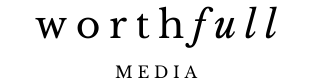Our current recommendations for equipment and services to DIY your show.
Some of these are affiliate links — for the stuff we use ourselves and love!
Hosting Services
Simplecast
Christine’s personal favorite service to setup clients on. Robust enough to handle big shows but simple enough for first-timers.
$
$15/mo
- Handles everything you could need at scale, with premium options available for deeper analytics.
Microphones
Blue Yeti
This is the favorite of at home podcasters. Great sound quality and easy to plug into your laptop.
$
~100
- Good sound quality and aesthetically designed, it’s easy to transport and has a built in table top stand that makes it low profile.
Shure
This is for podcasters who want the market standard for high quality audio.
$
~250
- This is an excellent USB & XLR microphone that we use in our studio. You can plug it into your computer or an audio interface.
Recording Equipment
Audio Interface
You need one of these if you are recording more than 1 person in the same room.
$
~150
- This lets you record multiple mics and voices on separate tracks to get the best audio for multi-person podcasting.
Table-top Mount
This is great for mounting your mic on your desk without using a boom.
$
~30
- This is important for getting optimal mic placement in front of your mouth – worth investing in.
Boom Mount
If you want the boom mic mounting setup, here is a great option.
$
~100
- You’ll recognized these from shows like Joe Rogan. Designed for the most flexibility of mic placement.
Pop Filter
Cheap, but makes a difference in how your voice records on any mic.
$
~10
- This makes sure your “ssss” and “pppp” sounds don’t peak the audio recording and distract the listener.
Recording Software
Riverside
High quality audio & video remote recording with live streaming.
$
~20/mo
- Professional platform for recording high quality audio and video interviews plus live streaming and basic editing options.
Editing Software
Audacity
This is a great free option for beginner PC or Mac users. Open source software that works quite well.
$
Free
- Does everything you would need it to, easy to learn, and plenty of tutorials available.
Adobe Audition
Christine’s personal favorite since she had a background with Adobe Creative Suite. If you are the same, check it out.
$
30/mo
- Extra features that you may never need, but great to have access to when you do.
Camera Equipment
Sony Camera
This is an excellent camera for YouTube and podcasting at high quality.
$
~1700
- Tiff uses this camera to recording the Think Like a Producer podcast.
Camera Lens
This is a great lens for close up filming like YouTube or podcasting.
$
~400
- Tiff uses this lens for recording herself on Think Like a Producer.
Lens Converter
You’ll want this converter to use with the Sony camera and lens we recommend.
$
~150
- Another piece of Tiff’s Think Like a Producer at- home camera setup.
Camera Mount
This lets you mount your camera on your desk for at-home filming.
$
~100
- This is what Tiff uses to mount her camera for her at-home podcasting.
Music Sources
Pond5
This is a great site with royalty-free, podcast-safe music for purchase, starting at $20/track.
$
20/track
- Thousands of tracks, searchable by lots of filters. Good for starters if you’re looking for a familiar sound.
Shutterstock
This is Christine’s current favorite site to get great, unique music tracks safe for podcasting.
$
50/track
- The quality and selection of these tracks is great and they sound fresher than corporate tunes.
Blue Dot Sessions
A group of musicians making beautiful ambient tracks for big network shows.
$
25/mo
- Really gorgeous selection of softer, professionally produced tracks for network shows like NPR & WSJ.